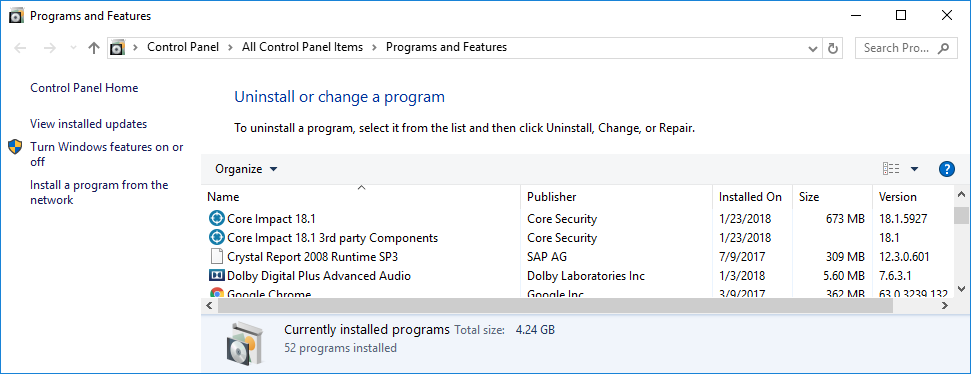Uninstalling Core Impact
If you are upgrading your hardware and you need to transfer your Core Impact software to a different machine, it is highly recommended that you first deactivate the software. If you fail to deactivate the software, you will not be able to activate Core Impact on another machine and you will need to contact Customer Support. Additional instructions describing the process of transferring your Core Impact installation to a new machine follow in section Transferring a Core Impact Installation.
To uninstall Core Impact from your system, follow this procedure.
- Open the Microsoft Windows Control Panel and select Programs and Features.
-
Select Core Impact21.8 and click the Uninstall button.
figure 72 - Add/Remove Programs Dialog Box
-
The Windows Confirm Un-install Dialog Box will ask you if you really want to remove the product. Click Yes to continue with the un-install.
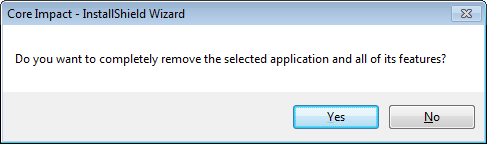
figure 73 - Confirm Uninstall
All Core Impact files except configuration and database files will be removed from your system.