Editing/Deleting Modules from the Modules Panel
To edit a module, right click on it in the Modules Panel and select Edit from its context menu. The configured editor for .py files will be opened for the selected module. For this operation to succeed, a text editor must be defined in the Modules Options, accessible from the Tools drop-down menu..
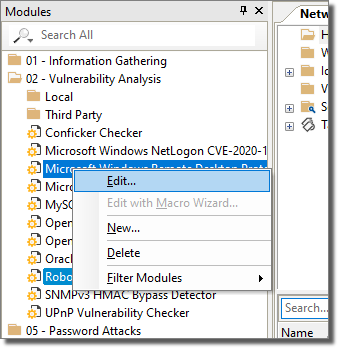
To delete a module, right-click on it in the Modules Panel and select Delete from its context menu. Note that deleting a module from this panel deletes it from the Modules View and moves the python file to the Deleted Files folder.
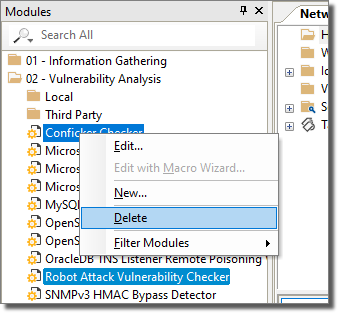
You can refresh the currently available modules list at any time by selecting Modules -> Reload from Core Impact's main menu.