Using the Executed Modules View
Whenever a module changes execution status (starts executing, finishes, aborts with an error, or is canceled by the user), a log entry is filed within the workspace's database. This information is available to you in the Executed Modules Panel. By default, the Executed Modules panel will show the primary modules that are executed but, if you would like to view all modules that are run, right-click on any entry in the panel and select Show System Modules.
You can also relaunch modules directly from the Executed Modules pane - see Relaunching Modules. Wizards can be resumed if they were terminated before completing - see Resuming Wizards.
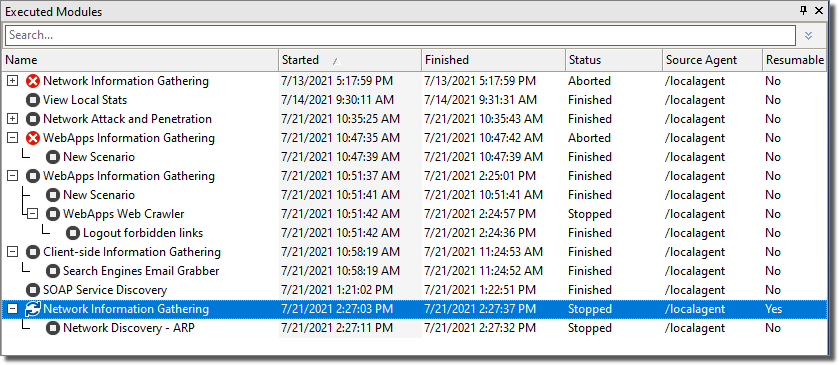
figure 51 - Executed Modules Panel
This panel provides information related to specific executions of a module using the fields described in the table below.
| Field name | Description |
|---|---|
| Name | Name of the module that is executing/was executed and an icon describing the status of its execution |
| Started | Date and time the module was started |
| Finished | Date and time the module finished executing |
| Status | Current execution status |
| Source Agent | Name of the agent selected as source when the module was executed |
| Resumable | Displays whether the module can be restarted from the Executed Modules pane (Yes or No) |
Status icons next to each executed module indicate the following:
| Icon | Status | Definition |
|---|---|---|

|
Initializing | The module is initializing but has yet to start executing |

|
Running | The module is running |

|
Stopped | The module has been canceled by the user |

|
Stopped and Resumable | The module has stopped but can be resumed in the Executed Modules pane |

|
Aborted | The module has aborted execution due to an error condition |

|
Finished | The module has finished executing |