Stopping Modules
To stop a running module (thereby canceling its execution), right-click on the module in the Executed Modules Panel and select Stop from the context menu. You can also issue the Stop All command from the Modules drop-down menu in order to stop all running modules. The module's state changes from Running to Stopped.
When running a module, an agent might have to wait for a system call to finish. Stopping a module in this state will effectively uninstall the agent, since it is not possible to interrupt the remote blocking operation. When this condition arises, Core Impact will display a warning message and ask for confirmation. Note that the module may terminate while the Console is waiting for user confirmation. If this happens, uninstalling the agent is no longer necessary and closing the dialog is sufficient to stop the module. Modules can also be restarted from the Executed Modules pane - see Relaunching Modules.
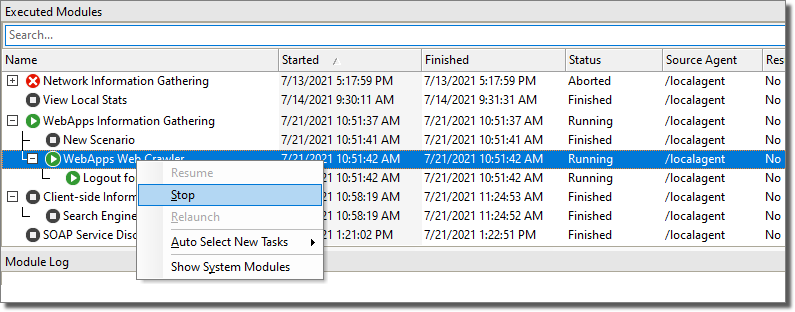
figure 48 - Executed Modules Panel - Stop Module