Getting Module Updates
Core Impact's Get Updates performs two important functions:
- Downloads and installs the latest set of Core Impact modules.
- Gathers and submits Usage Statistics to Core Labs if you have opted into the Usage Statistics program (see Usage Statistics).
To get the latest set of Core Impact modules, select Modules > Get Updates... from Core Impact's main menu, click on the Get Updates button on the Welcome Screen, or use the Update IMPACT modules module from the Maintenance module category.
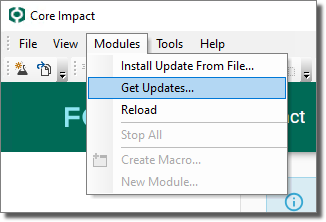
Core Impact will create a new HTTP connection to the update server, download any available updates, and install them. If you use a proxy server to browse the Internet set the Update Settings options accordingly (see Network Options). In some cases (indicated by the update module) Core Impact will need to be restarted before you can continue.
When you are done downloading module updates, view the Executed Module Info Panel for the Update IMPACT modules module for a report of which updates were downloaded.
You need an active Internet connection to connect to the update server.