Usage Statistics
Core Impact can gather statistics about how the application is used and will report the information to Core Security for analysis. Conclusions drawn from the data will be used to provide you with industry statistics as well as to improve Core Impact in future releases. Before Core Impact transmits any usage information, the data is made anonymous (stripped of any identifying data) and encrypted. You can view your statistics by performing the following steps:
-
Open a Core Impact workspace.
-
On the toolbar select Tools \ Usage Data \ View Local.
The View Local Stats window displays.
-
Set the ALL WORKSPACES parameter according to your preference.
NO: Shows statistics for current workspace only.
YES: Shows statistics for all workspaces.
-
Click the OK button.
View the Module Log tab to monitor the module's progress. View the Module Output tab to view the statistics.
Statistics Gathered
Below is a list of statistics that can be collected. You can opt in or out of any or all of these by configuring the Community Usage Options in Core Impact.
- Overall Usage
-
A summary of all systems discovered since the last usage report, including:
-
Operating Systems discovered including version and service pack level
-
Services discovered with operating system
-
TCP open ports discovered
-
UDP open ports discovered
Modules
-
Total runtime of all modules since last usage report
-
Average runtime of modules since last usage report
-
Modules run manually
-
Modules run via Wizard (RPT)
Workspaces
-
Number of workspaces
-
Number of hosts per workspace
-
Number of web pages per workspace
-
- Entities
-
Hosts, emails, web applications and their vulnerabilities (anonymized).
- Exploit usage
-
Summary of exploits (successful and failed) from Attack & Penetration and Privilege Escalation that were run since the last usage report.
- Non-Exploit modules
-
Summary of non-exploit modules (Information Gathering modules) that were run since the last usage report.
- Reporting
-
Summary of reports run, including frequency and size of reports.
- Pivot Usage and Depth
-
-
Pivoting frequency and depth.
-
List and count of modules used per agent.
-
If you have opted in to any of these categories, pressing the Install Updates 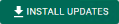 button will initiate the gathering and submission of statistics to Core Security.
button will initiate the gathering and submission of statistics to Core Security.