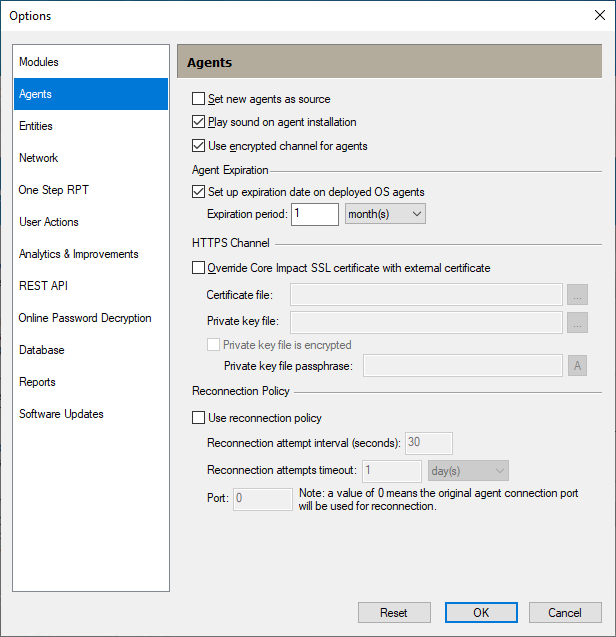Agents
The Agents panel of the Options Dialog Box includes options related to agents. Follow these steps to set the Agents options:
- Select the Tools > Options command from the main menu.
-
Click the Agents category to review or edit the available options.
-
Press OK after making any changes.
Set new agents as source - If you select the Set new agents as source checkbox, whenever a new agent is created it will be set as the current default source agent. If the checkbox is not set, you will have to manually set the new agent as source.
Use encrypted channel for agents - This checkbox controls whether to use a secure communication channel between the agents and the console.
Play sound on agent installation - This checkbox controls whether to play a sound when a new agent is installed. The sound file to be played is defined in the following registry key:
HKCU\Software\Core Security\Impact\Sounds
Agent Expiration
Set up expiration date on deployed OS agents - Check this global option if you want deployed OS agents to automatically expire after a defined amount of time.
Expiration Period - Set the expiration period in Days, Weeks or Months.
HTTPS Channel
Override CORE Impact SSL certificate with external certificate - Check this option if you want to use your own SSL certificate to facilitate agents' use of the HTTPS Channel.
Certificate path - The path to the SSL certificate.
Private Key path - The path to the SSL certificate's private key. If applicable, check the Private Key file is encrypted checkbox.
Private Key file passphrase - The passphrase to the certificate's private key.
Reconnection Policy
Use Reconnection Policy - Check this option if you want agents that lose connectivity to the Core Impact console to attempt to reconnect. Without a Reconnection Policy, agents that lose connectivity will self-destruct. This is a global setting but it can be overridden for an individual agent - see Set Reconnection Policy for details.
Reconnection Attempt Interval - This value determines how often an agent should attempt to connect back to the Core Impact console.
Reconnection Attempt Timeout - This value determines how long the agent should attempt to connect back to the Core Impact console.
Port - Specify a port on which you would like the reconnection to occur. Enter 0 to reuse the agent's original connection port.