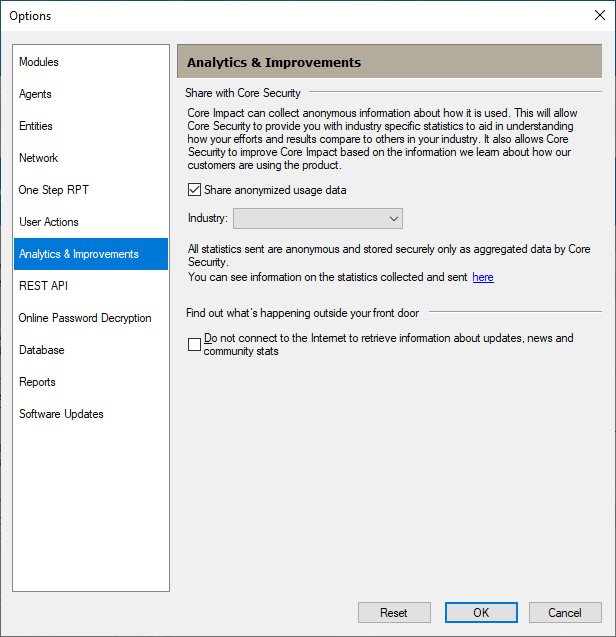Analytics and Improvements
The Analytics and Improvements Panel of the Options Dialog Box determines what information Core Impact will gather and provide anonymously to Core Labs for statistical analysis of the applications use. Follow these steps to set Community Usage options:
- Select the Tools > Options command from the main menu.
-
Click the Analytics and Improvements category.
-
Press OK after making any changes.
All data will be gathered and transmitted automatically and all information will be kept anonymous.
Share with Core Security
Share Anonymized Usage Data - Select this box to share usage data. Use the drop-down menu to select your industry.
Do not connect to the Internet ... - If you do not wish to receive news about module or software updates, select the checkbox. Core Impact will oftentimes display messages on the top of the Dashboard about new exploits or related information. Checking this option will prevent these messages from appearing.
To gather and send your usage statistics, see Usage Statistics.