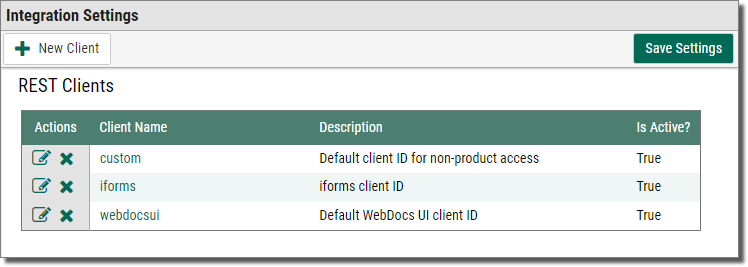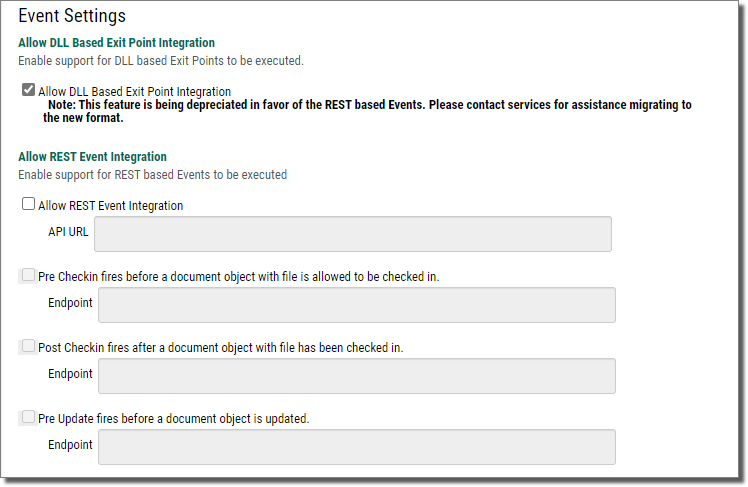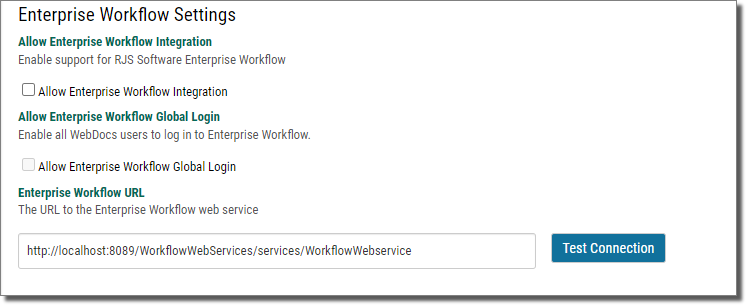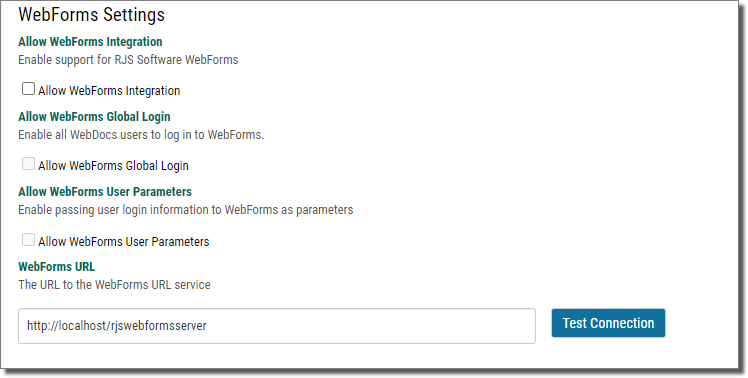Configuring the Integration Settings
Webdocs can integrate with the Fortra Document Management products Enterprise Workflow and WebForms as well as other event-based settings.
To open, select from side menu of the Settings tab, the Integration  option. The Integration Settings screen displays. It is divided into the following sections:
option. The Integration Settings screen displays. It is divided into the following sections:
REST Clients
Applications that utilize the REST API require a Client ID to login which are defined here. It is recommended that each application uses its own Client ID for security and tracking purposes.
By default several are already created: webdocsui is used by the user interface in Webdocs, iforms is used by iForms integration, custom is used by the Swagger documentation and testing tool.
Event Settings
Events allow owners of Webdocs to subscribe custom listeners to specific actions in Webdocs. The older method, called Exit Points, involved deploying a .NET DLL to the Webdocs server with the customers custom code compiled inside it. This DLL had to be a very specific format to work with Webdocs. Exit Points have been depreciated and you should contact Services to migrate to the new Event format. If you are not using Exit Points, you should disable that feature here, which will improve performance and security of the product.
Events utilize a modern REST subscription model to respond to actions in Webdocs. Customers can write a program in any language on any machine that will receive and respond to events as long as it utilizes REST architecture. To utilize events, first enable the feature and then enable any even that you would like to utilize. Once a event is enabled, you can set the endpoint for the event. A suggestion is provided and may be overridden. Use the full URL to the REST event listener. You may utilize different listeners or the same listener as each event has the same format and the type of event is provided in the message body.
A sample Event Listener application has been provided in the installation folder of Webdocs. It includes definitions of the objects in Webdocs and a web page that displays events as they occur. For more information and assistance with this advanced feature of Webdocs, please contact our Services team.
Allow DLL Based Exit Point Integration - Check to enable support for DLL based Exit Points to be executed.
This feature is being depreciated in favor of the REST based Events. Please contact services for assistance migrating to the new format.
Allow REST Event Integration - Check to enable support for REST based events to be executed.
Enterprise Workflow Settings
Allow Enterprise Workflow Integration - Check to enable support for Document Management's Enterprise Workflow.
Allow Enterprise Workflow Global Login - Check to enable all Webdocs users to log in to Enterprise Workflow.
Enterprise Workflow URL - Enter the URL to the Enterprise Workflow web service. To test the URL, press the Test Connection button.
WebForms Settings
Allow WebForms Integration - Check to enable support for RJS Software WebForms.
Allow WebForms Global Login - Check to enable all Webdocs users to log in to WebForms.
Allow WebForms User Parameters - Check to enable passing user login information to WebForms as parameters.
WebForms URL - Enter the URL to the WebForms URL service. To test the URL, press the Test Connection button.