Deleting a Folder
This topic shows you how to delete a folder from Webdocs.
You cannot delete a folder if there are documents in it or if it has one or more sub-folders.
To delete a folder:
-
On the side menu of the Documents tab, click the folder to delete.
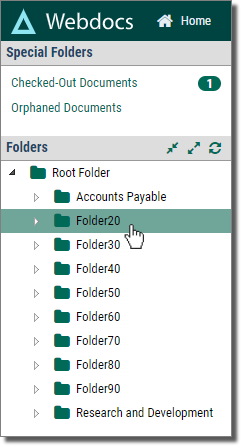
-
The contents of the folder display.
-
Click Delete Folder
 .NOTE:
.NOTE:You can only see Delete Folder when there are no documents in the folder.
The folder is deleted.