Activating and Deactivating a User Account
Deactivating a user means the user cannot log in. The user’s information is still in the system so that audit trails are maintained.
If inactive users try to log in to Webdocs, the message Error: access denied. Please contact your system administrator displays on the log-in page.
Active users can log in to Webdocs and have all their allowed permissions.
To deactivate or activate a user:
 .
.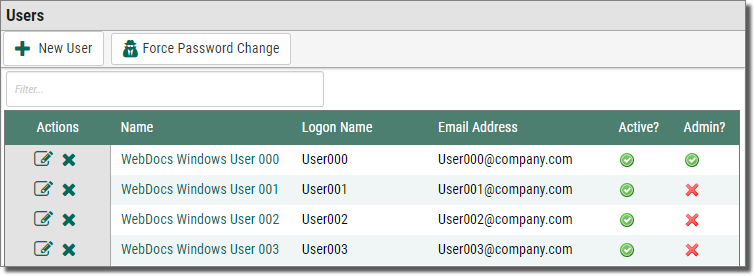
 .
.