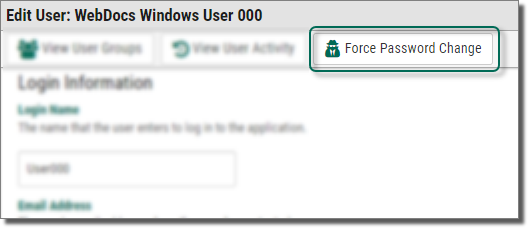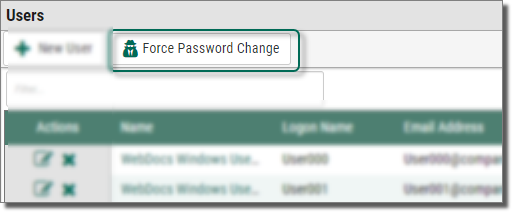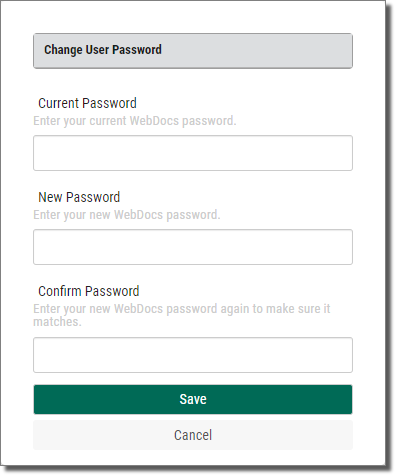Managing User Passwords
Administrators can manage user passwords by:
- Manually changing a user's password by editing the user and changing the Passwordsetting.
-
Forcing a specific user to change their password the next time they log in:
On the side menu of the Settings tab, click Users
 , click Edit User
, click Edit User  , and then click Force Password Change
, and then click Force Password Change 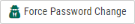 .
. -
Forcing all users to change their passwords the next time they log in:
On the side menu of the Settings tab, click Users
 and then click Force Password Change
and then click Force Password Change 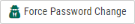 .
.
When you force a user to change their password, the next time they log in to Webdocs, a page displays that requires them to type their old password and choose a new password.
After they click Save, they are logged in to Webdocs, and a message that they have changed their password.