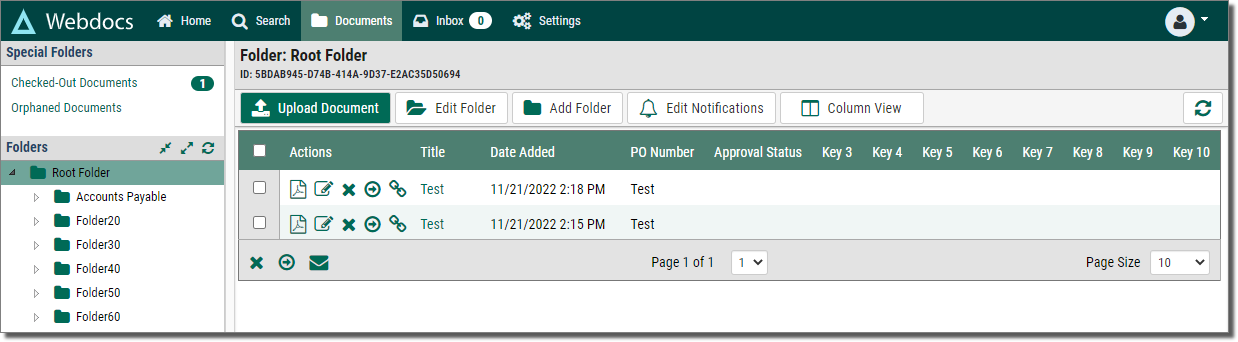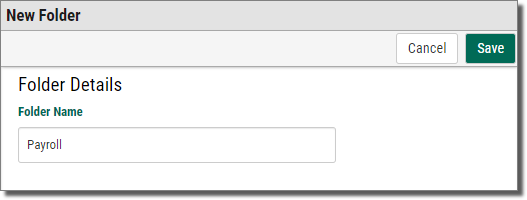Creating a Folder
Folders are where documents are stored. However, in Webdocs, folders do not just organize documents. Folders also secure documents by determining how you allow users and groups access to documents. Webdocs permissions determine which user or group has access to which folder.
For more advanced ways to manage folders, see Managing Folders.
To create a folder:
-
Click the Documents tab.
The Documents tab displays.
-
Click Root Folder.
By clicking Root Folder you are selecting the root as the parent folder of the new folder. If you clicked the Documents folder, Documents would be the parent folder.
-
Click Add Folder
 .
.The New Folder page displays.
-
Click Save
 .
.A message displays, telling you that the folder is created.