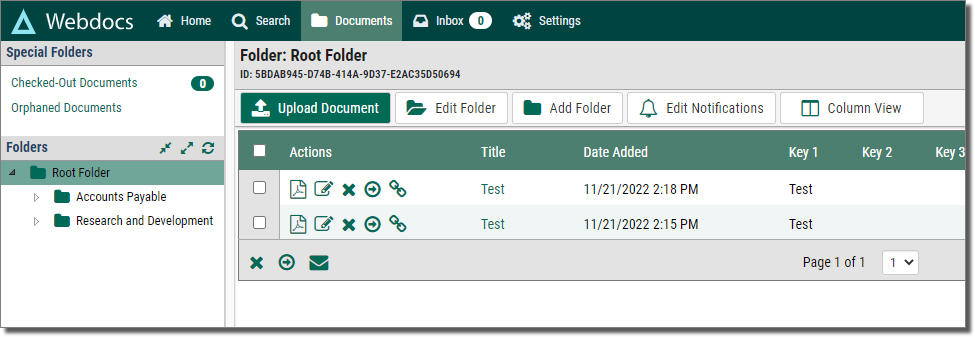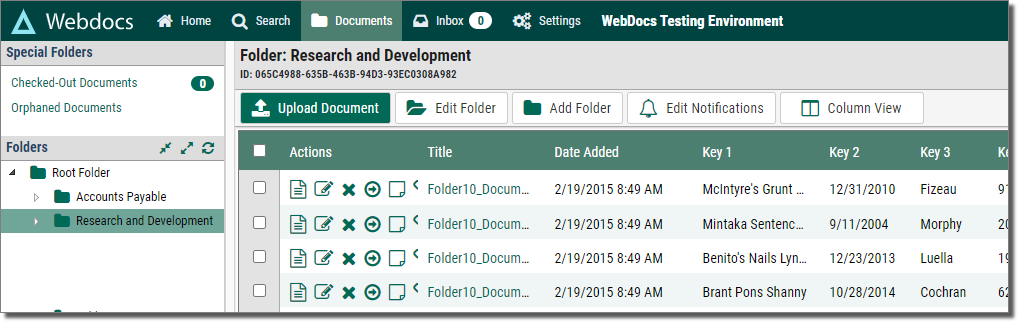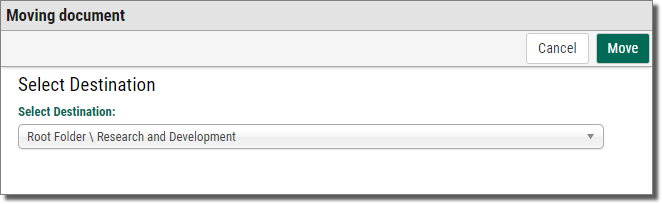Moving Documents
This topic shows you how to move a document from one folder to another.
Your administrator may not have given you permission to move documents.
-
Click the Documents tab.
Documents display.
-
Click the folder of the document to move.
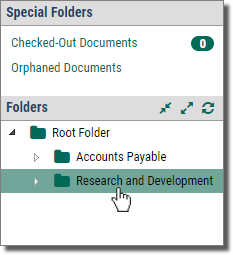
The contents of the folder display.
-
Next to the document to move, click Move Document
 .
.Moving Document displays.
-
In Select Destination, choose the folder to move the document to. Make sure you pay attention to the folder structure.
-
Click Move
 .
.The document is moved to the folder you chose.