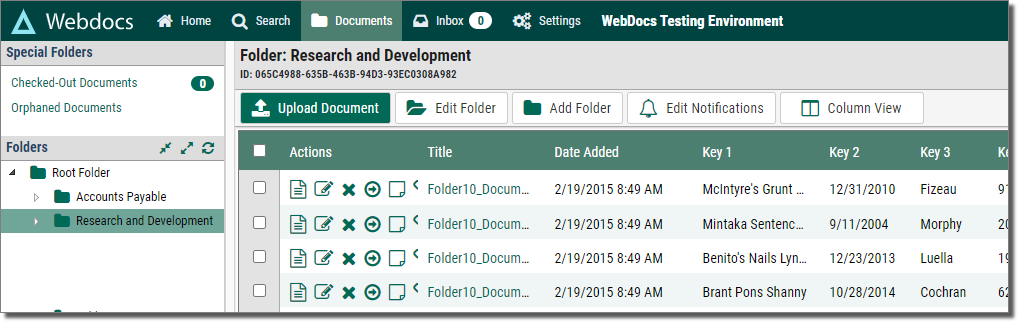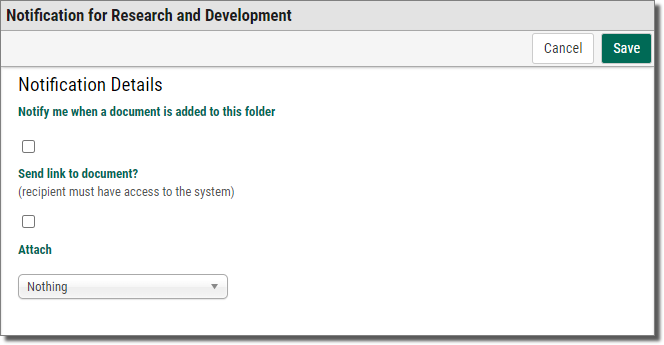Setting Up Notifications
If you are responsible for documents in a specific folder, you can set up email notifications when a document is added to that folder so you can do your work faster and more efficiently.
To receive an email notification when a document is added to a folder:
-
Click the Documents tab followed by the folder to set up email notifications for.
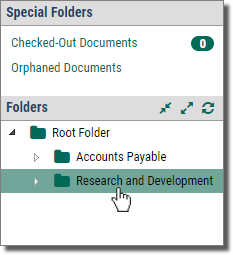
The contents of the folder display.
-
Click Edit Notifications
 .
.The Notification page for the folder displays.
-
Check Notify me when a document is added to this folder.
-
(Optional) Choose whether to:
-
Send a link to the document in Webdocs.
-
Attach the document to the email.
-
-
Click Save
 .
.A confirmation message displays, and you are set up to receive email notifications when documents are added to this folder.