On the Site Options
tab, click Configure. The
LDAP Authentication Options dialog
box appears.
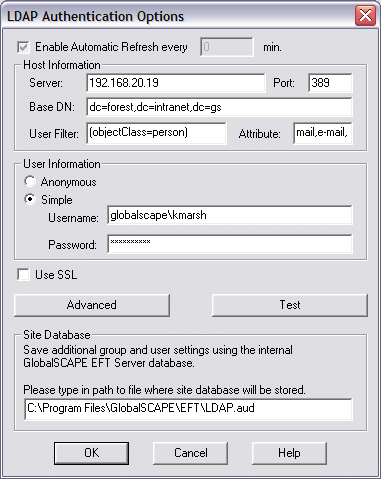
Edit the user database refresh rate, host information, user information, or database location as needed. (Refer to Creating a Site that Uses LDAP Authentication and Advanced LDAP Filtering for details of these settings.)
Do one of the following:
To change the advanced options (SSL, timeout, scope, etc.), click Advanced, then see Creating a Site that Uses LDAP Authentication for details of the advanced settings.
To test your settings, click Test. The LDAP Query dialog box appears.
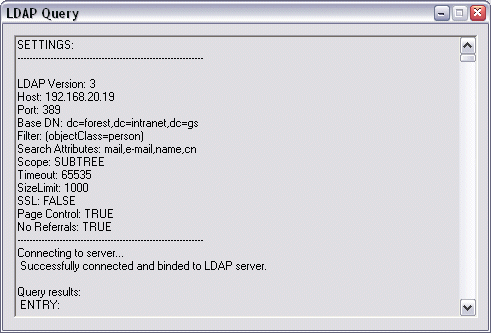
The query returns the following information:
- LDAP settings used, which is helpful for troubleshooting
Success or failure of the connections, and failure reason
Success or failure of attempt to BIND using the credentials provided, and failure reason
Record set ("Query results") in comma delimited order
|
|
"No Referrals: TRUE" indicates that Turn on referrals chasing is NOT selected. |
Click the X in the upper right corner to close the LDAP Query.
|
|
If you need troubleshooting assistance, copy the text to the clipboard and provide this information to GlobalSCAPE technical support. |