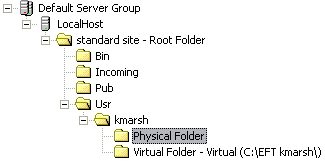In EFT Administrator, connect to EFT Server and click the VFS tab.
In the left pane, click the folder in which you want to create a subfolder, then do one of the following:
Right-click the folder, then click New Physical Folder.
On the toolbar, click the New Folder icon
 .
.On the main menu, click Configuration > New Physical Folder.
The Create
Folder dialog box appears.
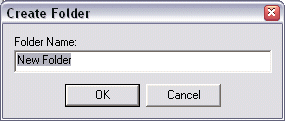
Type a name for the new folder, then click OK.
The new folder appears in the tree.