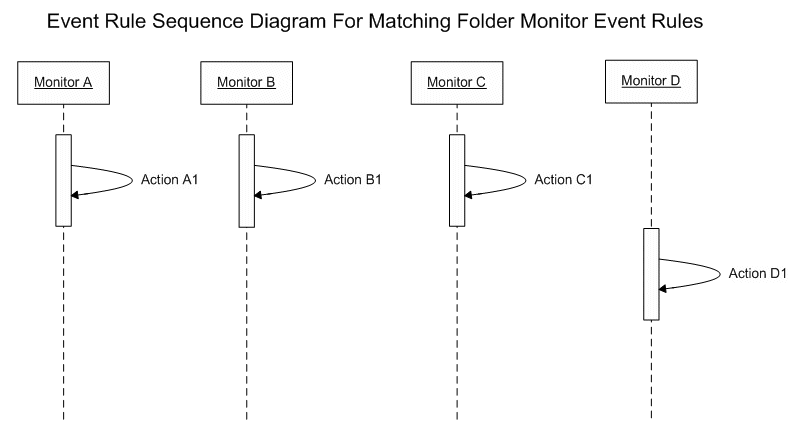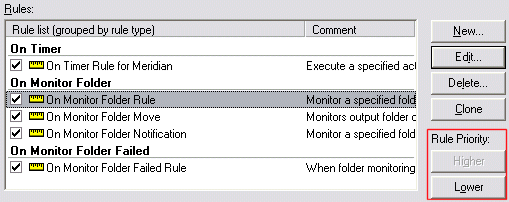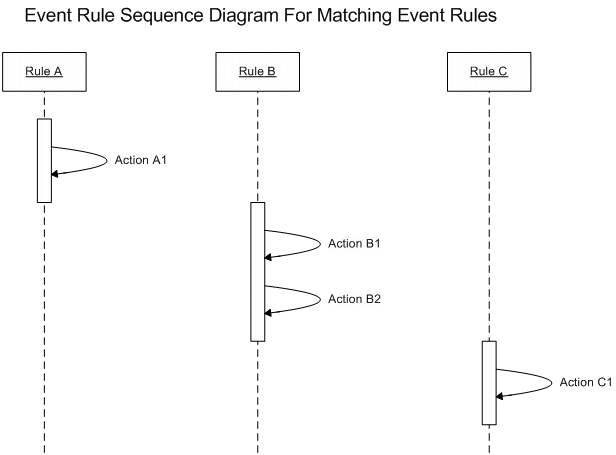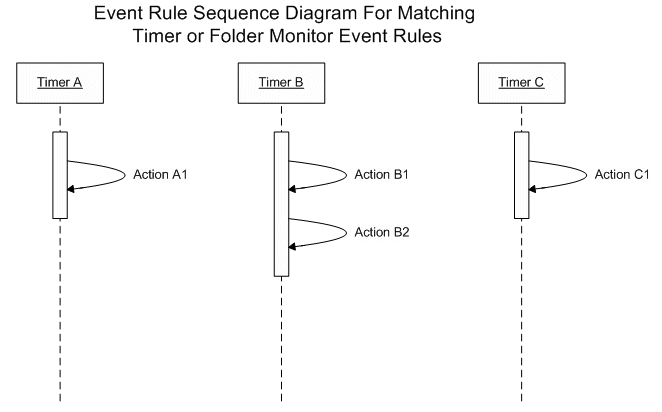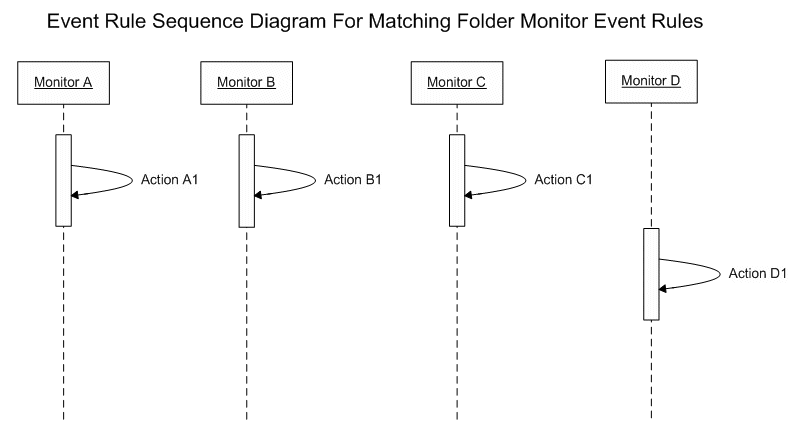Event Rule Order of Execution
If you create more than one rule for a single type of
event, for example, Monitor Folder, EFT Server prioritizes the rules in
the order they appear on the Event Rules list.
To change the priority of a rule
In EFT Administrator, connect
to EFT Server and click the Server tab.
In the left pane, click the Site you want to configure,
then click Event Rules. The Rules
list appears in the right pane.
In the right pane, select the Event Rule
you want to move.
To reorder the Event Rules, under Rule
Priority, click Higher and
Lower.
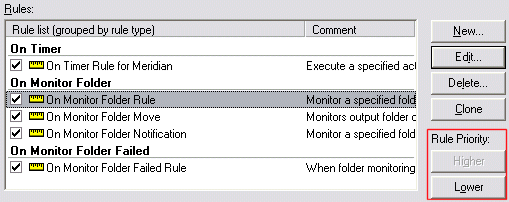
One or more Event Rules
may be triggered when conditions are met. For matching Event Rules, meaning
those with duplicate event
trigger definitions and conditions, but with different actions, the order of execution is sequential according
to the sort
order defined in EFT Administrator.
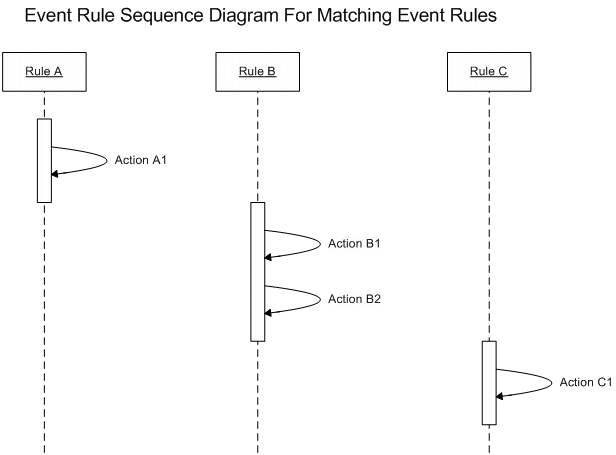
This sequential firing
of duplicate Event Rules applies to almost all of EFT Server’s supported
events; however, the Monitor Folder and Timer Event Rules are executed
asynchronously. The triggering of those events occurs almost simultaneously
and is controlled by the operating system, not by EFT Server.
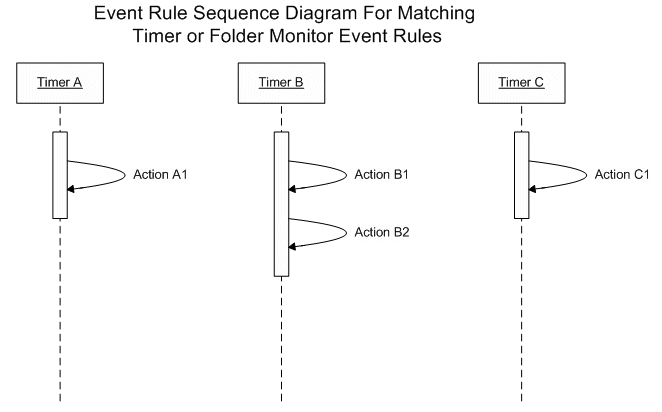
As mentioned above, matching
Timer and Monitor Folder events are executed asynchronously; however,
Monitor Folder "threads" are limited to three concurrent threads
by default. This means that if you have 5 folder monitor Event Rules monitoring
the same folder and a file is added to the monitored folder, only 3 of
the 5 Rules will fire, as determined by the operating system. The 4th
and then 5th Rule execute only when one or more of those three threads
are done firing and executing any actions.