![]()
The administrator account must have the COM administration privilege for access to any /WebService URL (or sub-URLs); without proper authentication and COM privileges, EFT Server returns a "401 Unauthorized" HTTP error.
Web Services allows you to initiate EFT Server Event Rules via a Web browser.
For more information about how EFT Server supports Web Services, refer to EFT Server Web Services.
|
|
The administrator account must have the COM administration privilege for access to any /WebService URL (or sub-URLs); without proper authentication and COM privileges, EFT Server returns a "401 Unauthorized" HTTP error. |
To execute an Event Rule using WebServices
Open a Web browser and navigate to the EFT Server URL
appended with /WebService.
The EFT WebService page appears.
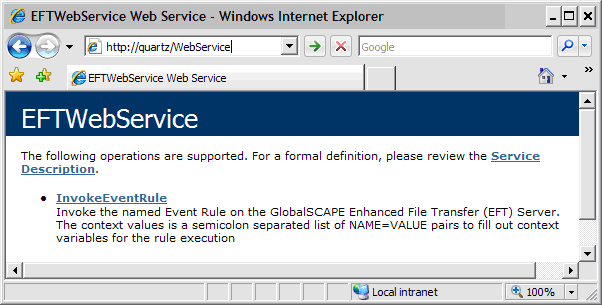
Click InvokeEventRule.
Another Web page, /WebService/InvokeEventRule,
displays a form for invoking an Event Rule.
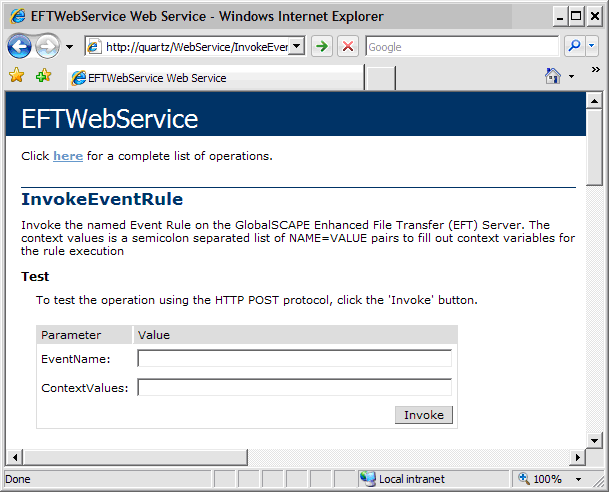
In the EventName box, type the name of the EventRule.
In the ContextValues box, type one or more variables, separated by semicolons.
For example, in the EventName box, type the name of an Event Rule containing an Offload Action, and in the ContextValues box, specify %WS.DESTINATION_HOST% to return a name/value pair in the format WS.DESTINATION_HOST=a.b.c.d.
Click Invoke. The Event Rule is executed.
|
|
All WebService responses use the Site's domain name as the namespace for the WebService. |
After the Event Rule finishes dispatching, the Web service responds with an XML document that consists of a single "Result" element. The Result Code can be any one of the following:
0 indicates failure
1 indicates success
-1 indicates EFT Server could not find the Event Rule (e.g., the requested EventName does not exist or was not typed correctly)