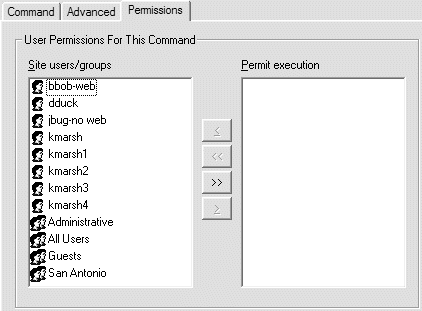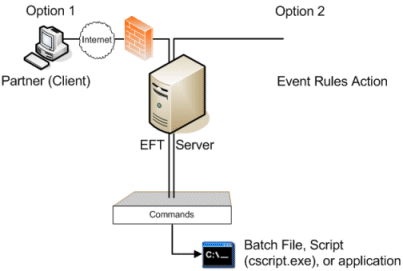
EFT Server's Commands can execute programs, scripts, or batch files with or without command line arguments, providing administrators almost limitless extensibility. These Commands can be invoked directly by a user from their client (if permitted by the EFT Server administrator) or as an automated action from EFT Server’s Event Rules.
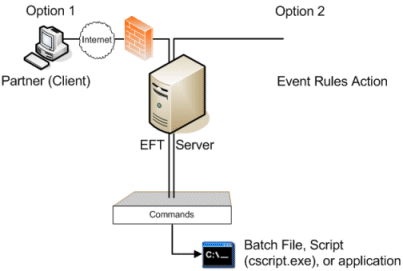
When the Event Rule is triggered, EFT Server executes the specified custom Command and attributes. To configure EFT Server to execute Commands, you first create the command, then add the command to an Event Rule. In EFT Administrator, the Commands appear in the left pane tree view within the Site for which they are defined. When you click Commands in the left pane, the Commands List appears in the right pane.
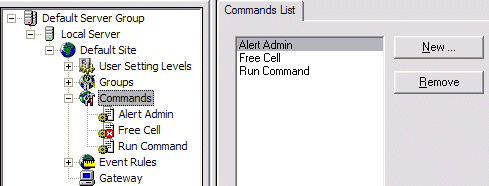
From the Commands List, you can create a new Command, or select a Command and delete it.
See Creating a Command for the procedure for creating commands. Below is a general introduction to the Command tabs.
When you click New, the tabs for creating Commands appear:
On the Command tab,
you enable the command, specify a name, description, and the location
of the executable, then specify where to direct the output.
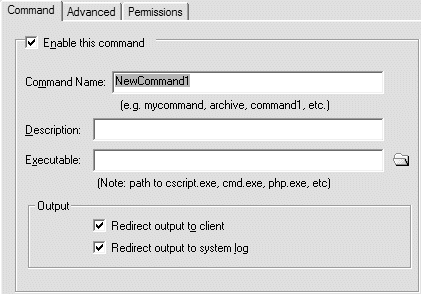
On the Advanced Tab,
specify the parameters for the Command and whether to enable a timeout.
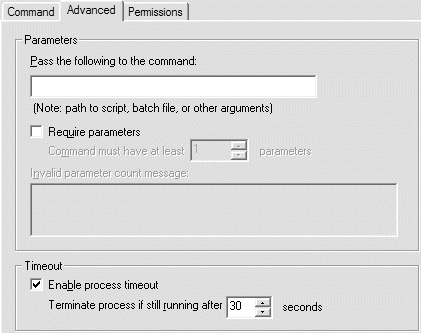
On the Permissions
tab, you specify which users and/or Groups are allowed to execute
the command.