Do one of the following:
On the toolbar, click the New Command icon
 .
. On the main menu, click Configuration > Create New Command.
The Custom Command Wizard appears.
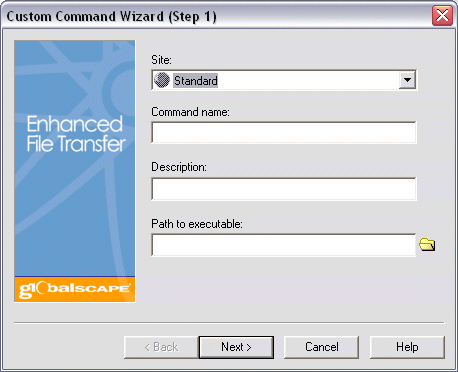
In the Site box, specify to which Site the Command applies.
In the Command name box, type a descriptive name for the command. You will reference the Command name in Event Rules, so you should give the Command an intuitive name. For example, instead of Command 1, you might call it Run CScript.
Provide a Description that will help you identify the command.
In the Path to executable box, browse to or type the path to the executable. For example, you can specify a program, a batch file, or a Windows scripting executable (e.g., cscript.exe or wscript.exe).
Click Next.
Step 2 of the wizard appears.
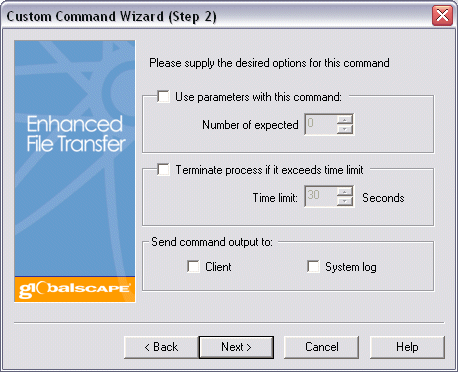
If you want to force the client to send a minimum number of parameters, select the Use parameters with this command check box and specify the minimum number of parameters required.
Select the Send command output to check box. Select the System Log check box to create a log in the EFT Server installation folder that you can use to troubleshoot the command in case of failure. The Client check box is used in the extremely rare case in which the command will be launched by a connecting client (if configured to do so).
If you want EFT Server to return an error if the launched process fails to respond, select the Terminate process if it exceeds time limit check box and specify the number of seconds EFT Server should wait before terminating the command.
Click Next.
The final step of the wizard appears.
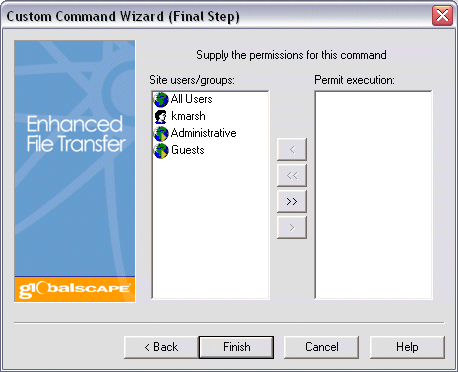
If you want a connecting FTP client to execute the command, provide permissions to the applicable users. If you want to allow only EFT Server to run the command (from the Event Rule system), leave the Permit execution list blank.
Click Finish. The Command is added to the Commands node for the Site.
See Creating a Command for the procedure for editing the Command, including defining parameters to pass to the Command and an invalid parameter count message.