Click the key you want to view, then click Settings.
The OpenPGP Settings dialog box
appears.
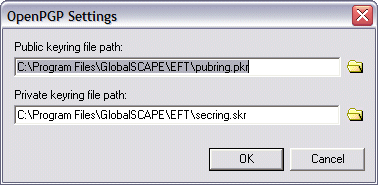
The Public and Private keyring file paths appear.
The default key pair path settings can be viewed and edited in the OpenPGP Settings dialog box.
To view the OpenPGP Settings
Click the key you want to view, then click Settings.
The OpenPGP Settings dialog box
appears.
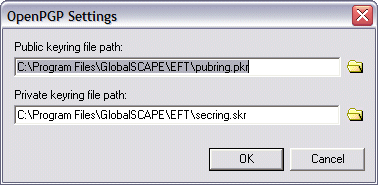
The Public and Private keyring file paths appear.
To change Key Path settings
In the OpenPGP Settings
dialog box, click the open icon ![]() . The Choose Public
Keyring File dialog box appears.
. The Choose Public
Keyring File dialog box appears.
Click the key ring file to be changed, then click Open.
|
|
When key paths are changed, the key list is automatically refreshed. |
Click OK to close the OpenPGP Settings dialog box, then click Close on the OpenPGP Keyring dialog box.
Creating Key Pairs for OpenPGP