In EFT Administrator, connect to EFT Server and click the Server tab.
Expand the Server Group, Server, Site, and Groups nodes,
then click a Group. The Group Membership
tab appears.
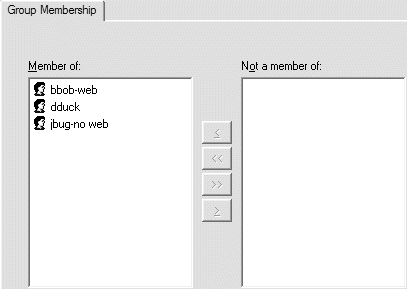
The Member of box displays the users assigned to the selected Group.
The Not a member of box displays the users not assigned to the selected Group.