![]()
The SQL statements logged in the text file must be loaded into the database before any reports are run.
|
|
The SQL statements logged in the text file must be loaded into the database before any reports are run. |
If EFT Server is disconnected from the SQL database and is configured to save auditing information to the log file, do the following:
Solve the connection problem.
Repair the database, and insert the data from the text file into the SQL database. Be sure to insert the data only once, otherwise the auditing data will be corrupted.
In EFT Administrator, connect to EFT Server and click the Server tab.
In the left pane, click the Server you want to configure.
In the right pane, click the Auditing
tab.
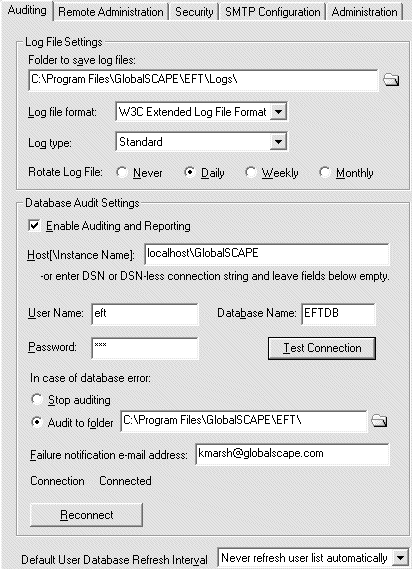
Under Database Audit Settings, click Test Connection to test the status of the database connection. (You must click Apply to apply any changes first.)
To reconnect to the database, click Reconnect.