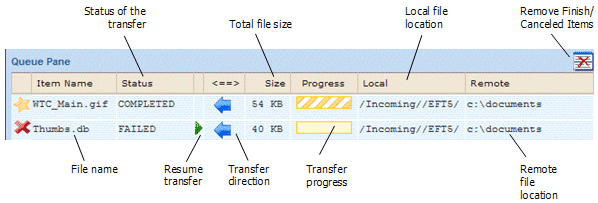
The Queue pane lists the transfers from the current session.
In the Queue pane you can view the following information about files transferred or pending transfer:
File name
Status of the transfer, such as Completed, Uploading, Downloading, Waiting, Failed, CRC Failure, or Cancelled
Whether file is an upload or download
The total size of the file
A progress indicator
The local path of the file
The remote path of the file
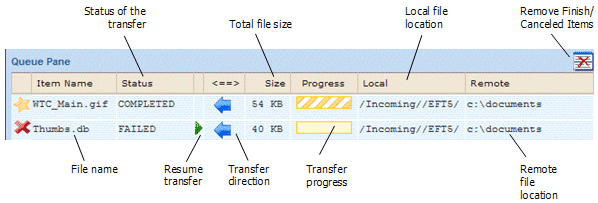
Managing Folders in the Web Transfer Client