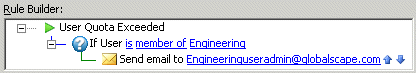You can use the If User is a member of Condition to apply the Event Rule to one or more specific user accounts or Groups (By default, all rules apply to all users.) For example, suppose the Engineering department has its own user administrator for EFT Server and you want the administrator to get an e-mail when one of the user accounts exceeds its quota. You would set up a User Quota Exceeded event with an If user is a member of Condition and a Send notification email Action, as described below.
To create the Rule
Define an Event Rule using the User Quota Exceeded event trigger.
Add the If User is a member of Condition.
In the Rule Builder, click the specific group(s) link. The Event Target Users and Groups dialog box appears.
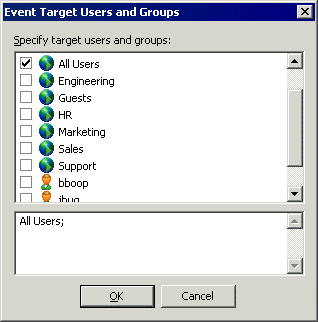
Clear the All Users check box and select the check box of the Group(s) or user account(s) to which you want this rule to apply, then click OK.
Add the Send notification email Action to the rule and provide the e-mail address of the user administrator. You can also CC yourself.
Click Apply. The rule appears similar to the following example: