After you have installed EFT Server, you might later want to install other features, such as the Administrator interface or the Auditing and Reporting module. Or, if you accidentally deleted or edited necessary program files, you can repair the installation.
To modify or repair the software
Launch the installer. The installer will detect an existing installation of Secure FTP Server or EFT Server.
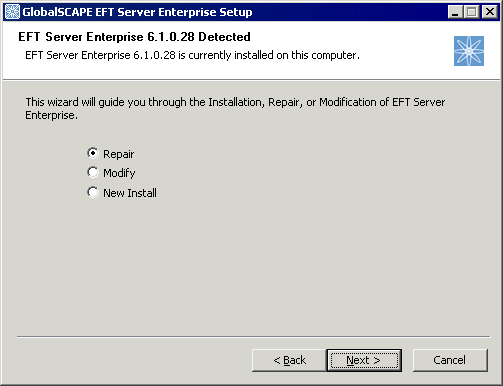
Do one of the following:
To upgrade the existing installation, click Repair. (Repair overwrites changed files and reinstalls missing files.)
To install or uninstall specific components, click Modify. (Modify installs selected components; removes unselected components.)
To install a fresh installation, including a new configuration file, click New Install.
Click Next and follow the instructions in the wizard. Refer to Installing EFT Server, Administrator, and Modules, if necessary.
If you chose Modify in step 2, on the Components page, select the check boxes of components you want to install and clear the check boxes of components you want to remove. If you clear the check box of an installed component, it will be uninstalled!
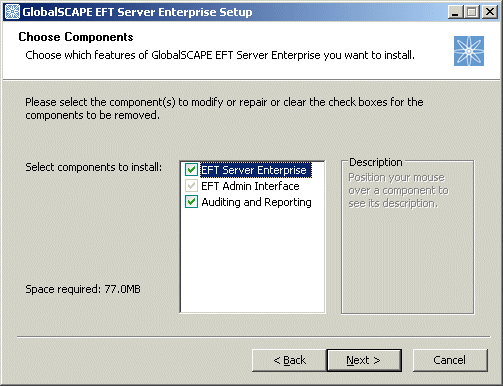
When the wizard is finished, restart the Server services. The EFT Server service Log On as account will be set to Local System account by default. You can edit this in the service's Properties dialog box, on the Log on tab. (Start > Run > services.msc.)
If you need additional information or help, visit GlobalSCAPE's Support Center at http://www.globalscape.com/support.