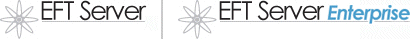
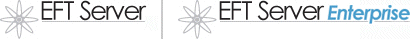
Before installing the application, review the System Requirements and decide on a Deployment Method, then review the Installation Prerequisites, below.
Before installing the SAT module, the following tasks must be completed:
Both EFT Server and IIS must be installed, configured, and running before installing the SAT module. The v6.1 installer detects which version of IIS is installed.
|
|
If you expect to upload large files, e.g., 1 GB or larger, we strongly recommend that you install EFT Server on the same computer as IIS, and edit the web.config file as necessary per the instructions in Secure Ad Hoc Transfer's Configuration File. |
If EFT Server and IIS are not running on the same computer, you must ensure that IIS can reach EFT Server via the EFT Server administration port. By default, the administration port is set to 1100.
IIS and .NET Framework 3.5 must be installed, configured, and running before installing the SAT module. (If you have already installed .NET, but not IIS, be sure to register IIS with .NET after you install IIS.)
Before installing the SAT module, you should have the following information available:
The EFT Server administrator account user name and password.
The EFT Server IP address and administration port number. (By default, the administration port is set to 1100.)
The SMTP server IP address and port number.
A default From e-mail address that can be used if the sender fails to enter an address.
The SMTP server authentication credentials, if required.
A SAT Module activation serial number. (Either trial or full version)
The following settings should be configured in EFT Server before installing the SAT module:
Remote Administration should be turned on in EFT Server.
HTTPS protocol must be enabled at the EFT Server Site level.
To test the connection
On the IIS server, open a command prompt.
Type telnet <IP_address> <port_number> then press ENTER. For example type:
telnet 192.168.20.123 1100
If EFT Server is not reachable, the Telnet response is Connect failed.
Customize the SAT module Web interface
Configure EFT Server to send upload notifications
Secure Ad Hoc Transfer System Requirements