

You can change the way in which the steps are displayed in the Steps pane.
By default, the text of the steps is word wrapped so that all text is visible in the window, step numbers are displayed, and each step is displayed with a small icon designating the type of action used. Each of these settings can be changed on the Display toolbar, shown below, or in the Editor Options.
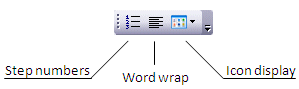
To turn step numbers off or on
Click the Step Numbers icon.
To turn word wrap off or on
On the Display tool bar, click the Word Wrap icon.
To change the Icon display
Click the Icon Size icon, then click None, Small, or Large.
If you want to reverse the changes to the Designer interface, you can reset to the default settings. This returns all views, toolbars, and options to their original settings.
To return the interface to the default configuration
On the Designer main menu, click View > Reset Interface.