In the EFT Server administration interface, connect to EFT Server and click the VFS tab.
In the left pane, right-click the folder you want
to configure, then click Rename Folder.
The folder name becomes selectable.
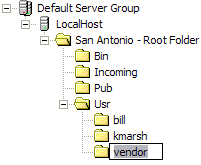
Type the new name, then press ENTER.