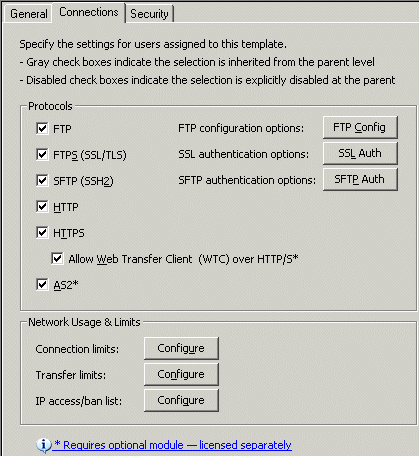
|
This online help file is for EFT Server version 6.2.x. For other versions of EFT Server, please refer to http://help.globalscape.com/help/index.html. (If the Index and Contents are hidden, click Show Contents pane in the top left corner of this topic.) |
The Connections tab of a Settings Template is used to enable the users in the Settings Template to connect over certain protocols, including using the Web Transfer Client for HTTP/S connections. These settings apply to all user accounts assigned to the selected Settings Template. To apply these settings to a specific user, refer to Connections Tab of a User Node.
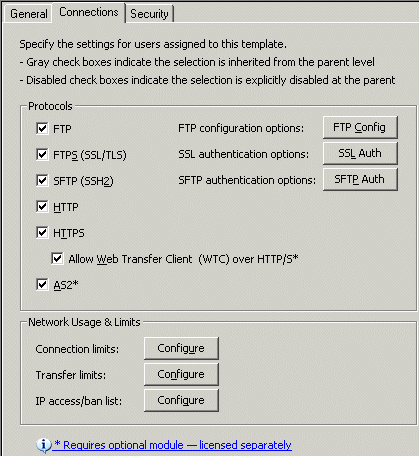
Configuring the FTP Connection Banner in the Settings Template or User Account
Configuring SFTP Authentication Options for Settings Templates and Users