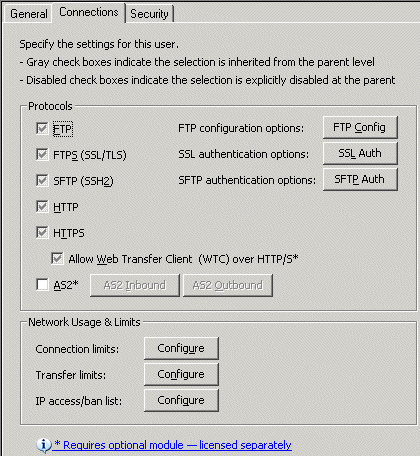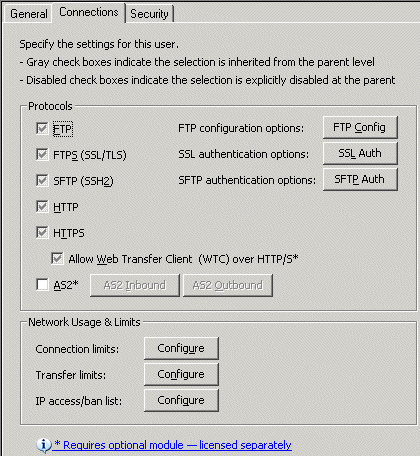
|
This online help file is for EFT Server version 6.2.x. For other versions of EFT Server, please refer to http://help.globalscape.com/help/index.html. (If the Index and Contents are hidden, click Show Contents pane in the top left corner of this topic.) |
The Connections tab of a user node is used to override the settings at the Settings Template, to connect over certain protocols, including using the Web Transfer Client for HTTP/S connections. You can also configure the user's settings for an AS2 partner account. You can configure the partner manually on this tab or using the AS2 Configuration Wizard.
These settings apply to the selected user. To apply these settings to a specific user, refer to Connections Tab (Settings Template).