In the EFT Server administration interface, connect to EFT Server and click the Server tab.
In the left pane, click the Server that you want to start/stop.
In the right pane, click the General tab.
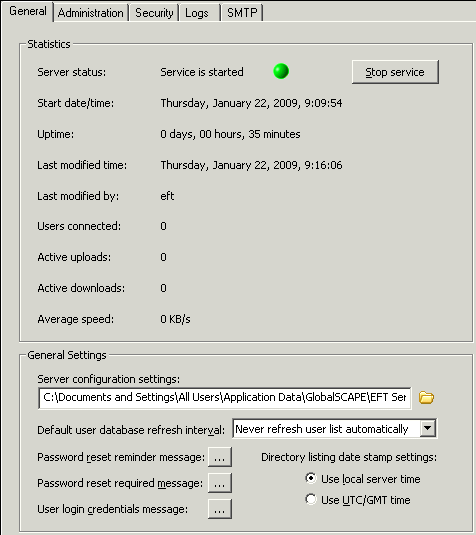
Under Server configuration settings, provide the file path at which you want to store the Server's configuration files. The default path is C:\Documents and Settings\All Users\Application Data\Globalscape\EFT Server or \EFT Server Enterprise.
Click Apply to save the changes on EFT Server. A message appears indicating that you need to restart the EFT Server service for the changes to take effect.
Click OK to dismiss the message, then restart the EFT Server service.