In the EFT Server administration interface, connect to EFT Server, then click the Server tab.
In the left pane, click the Site that you want to start or stop.
In the right pane, click the General tab.
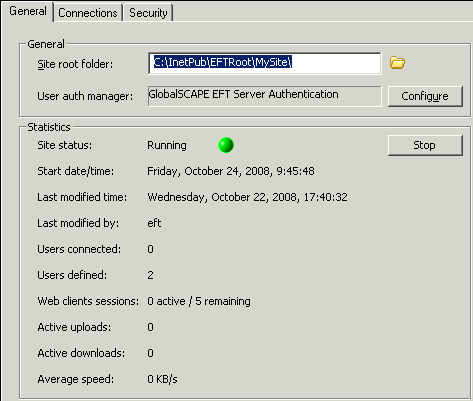
Do one of the following:
Click Stop. The Site status changes to Stopped.
Click Start. The Site Status changes to Started.