In the administration interface, connect to EFT Server and click the Server tab.
In the left pane, click the Settings Template that you want to configure.
In the right pane, click the Connections tab.
Select the FTP or FTPS (SSL/TLS) check box.
Click FTP Config. The FTP Settings dialog box appears.
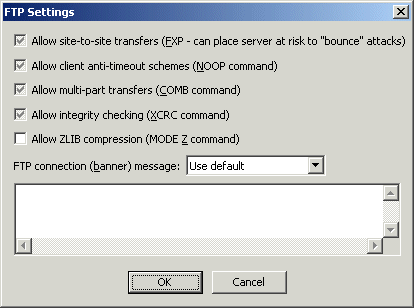
(The FTP Settings dialog box for user accounts does not have the User limit reached or Quit session message boxes. The messages are defined on the Site.)
Configure one or more of the following options, as needed:
Click OK to close the dialog box.
Click Apply to save the changes on EFT Server.