In the administration interface, connect to EFT Server and click the Server tab.
In the left pane, select the Site you want to configure.
In the right pane, select the Connections tab.
In the Listener Settings area, select the applicable check boxes (FTPS, HTTPS, and/or AS2).
In the SSL certificate settings area, click Configure. The SSL Certificate Settings dialog box appears.
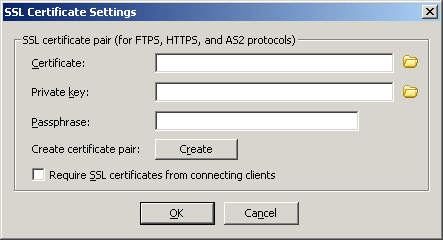
Do one of the following:
-
To create a certificate, click Create and follow the prompts in the wizard. (Refer to Creating Certificates for details, if necessary.)
-
To use an existing certificate:
-
-
In the Certificate box, type the path to the .crt file or click the folder icon
 to find and select it.
to find and select it. -
In the Private key box, type the path to the .key file or click the folder icon
 to find and select it.
to find and select it. -
In the Certificate passphrase and Confirm passphrase boxes, type and confirm the passphrase for the certificate pair.
-
Select the Require SSL certificates from connected clients check box, if you want connecting clients to use an SSL certificate.
Click OK to close the dialog box.
Click Apply to save the changes to EFT Server.