In the administration interface, connect to EFT Server and click the Server tab.
In the left pane, click the Settings Template that you want to enable/disable.
In the right pane, click the General tab.
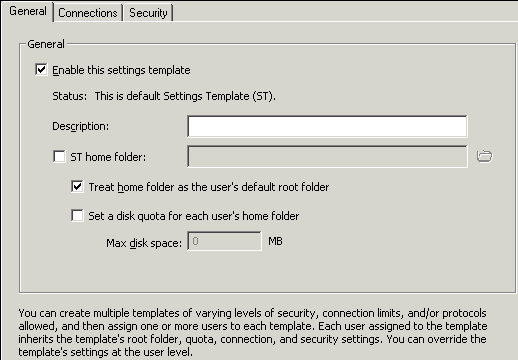
Do one of the following:
-
To disable the Settings Template account, clear the Enable this settings template check box.
-
To enable the Settings Template account, select the Enable this settings template check box.
Click Apply to save the changes on EFT Server. When a template is disabled, a red "X" appears over the template icon.