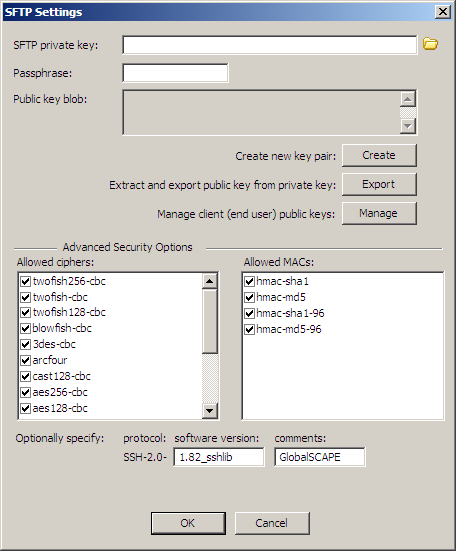Viewing or Modifying Message Authentication Codes (MAC) Settings
A keyed-Hash Message Authentication Code (HMAC) is used to verify data integrity and message authenticity, to confirm data has not been altered between the client and the server. SHA (Secure Hash Algorithm) is a cryptographic hash algorithm published by the United States Government. It produces a 160-bit hash value from an arbitrary length string.
EFT Server supports the following HMAC algorithms:
-
hmac-sha1
-
hmac-md5
-
hmac-sha1-96
-
hmac-md5-96
To select Message Authentication Codes (MAC)
-
In the administration interface, connect to EFT Server and click the Server tab.
-
In the left pane, select the Site you want to configure.
-
In the right pane, select the Connections tab.
-
Click SFTP Config. The SFTP Settings dialog box appears.
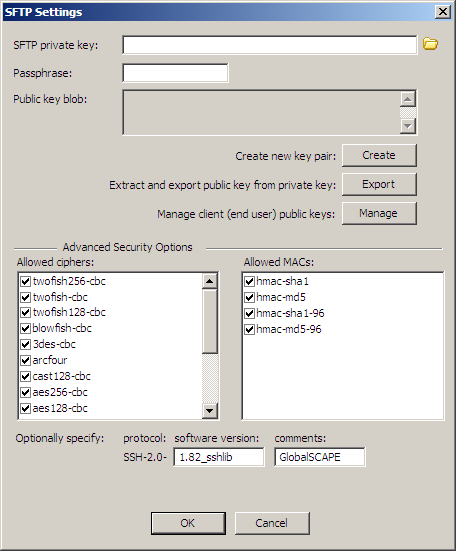
-
In the Allowed MACs list, clear or select the check boxes to specify which algorithms you want to use for message authentication.
-
Click OK to close the dialog box.
-
Click Apply. EFT Server tries each selected MAC with the client until an algorithm is agreed upon.
Related Topics
Server SFTP Key Support
Server SSH Key Formats
Enabling SFTP for a Site
Creating an SSH Key Pair
Viewing or MAC Settings
Creating SFTP Algorithms
Allowing Access Using SFTP Protocol
Viewing, Importing, Renaming, and Deleting Client Keys
Modifying the SFTP Identification String