When you disable a user account, the account and user folder are not deleted, allowing you to easily enable or disable the account as needed.
To enable or disable a user account
In the Administrator, connect to EFT Server and click the Server tab.
In the left pane, click the user account that you want to enable/disable.
In the right pane, click the General tab.
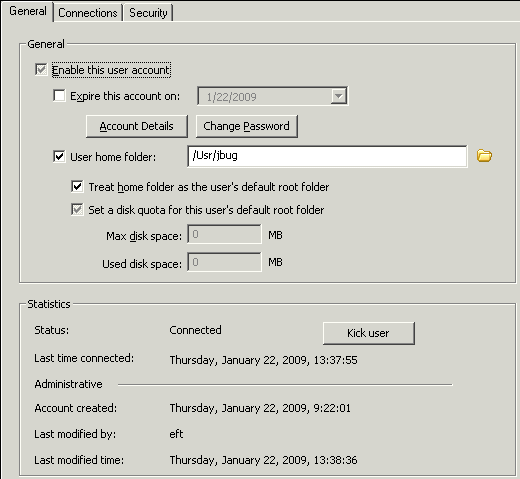
Do one of the following:
To disable the user account, clear the Enable this user account check box.
To enable the user account, select the Enable this user account check box.
Click Apply to
save the changes on EFT Server. When an account is disabled, a red "X"
appears over the user icon in the left pane ![]() .
.
Specifying a User's Home Folder
Forcibly Logging a User Off EFT Server