Suppose you want to be sent an e-mail each time any user uploads a file to EFT Server, and you want to include information about the user account that uploaded the file.
To define the Event Rule
Create a File Uploaded Event Rule.
Add an E-mail Notification Action.
In the Message of the e-mail, add the desired user variables, such as %USER.LOGIN%, %USER.EMAIL%, and %USER.PHONE%. For example:
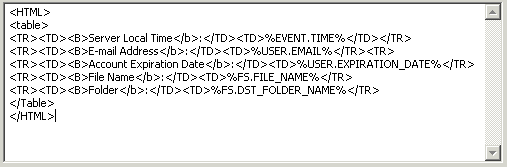
Click Apply.
With this very simple Rule, an e-mail is sent whenever any user uploads a file to EFT Server. You can further customize the Rule to suit your needs:
If you only want to know when a specific user uploads a file, add the Condition "If Login name is" and select the username.
If you only want to know when someone in a specific Group uploads a file, add the Condition "If User is a member of" and select the Group.
The default e-mail body contains a table. If you can edit HTML and if the account that the e-mail is sent to accepts HTML e-mails, you can format the e-mail to suit your needs. Review your tags carefully, however, since no HTML code verification is performed by EFT Server.
Using the example above, when a user with the username jbug uploads a file, the following e-mail might be sent:
This message
was sent to you automatically by EFT Server on the following event: File
Uploaded.
Server Local Time: 12/5/2007 14:00:00
E-mail Address: jbug@mycompany.com
Account Expiration Date: 12/1/2008 11:59:59
File Name: file.txt
Folder: C:\InetPub\EFTRoot\Standard\Usr\jbug