You can set the maximum number of logins to EFT Server at the Site level. With multiple Sites, some Sites can allow more logins than other Sites.
To restrict the number of socket connections
In the Administrator, connect to EFT Server and click the Server tab.
In the left pane, click the Site you want to configure.
In the right pane, click the Connections tab.
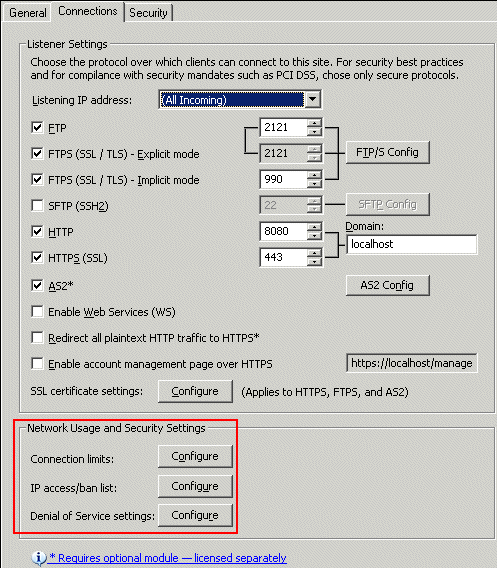
In the Network Usage and Security Settings area, next to Connection limits, click Configure. The Connection Limits dialog box appears.
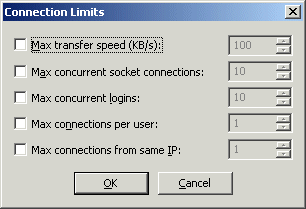
Select the Max concurrent logins check box, then specify the maximum number of logins you want to allow at any given time. If the box is cleared, EFT Server does not restrict the number of logins.
Click OK to close the dialog box.
Click Apply to save the changes on EFT Server.
Setting Maximum Transfer Speeds for a Site
Setting Maximum Concurrent Socket Connections to a Site
Setting Maximum Connections for Users (Site Level)
Setting Maximum Connections per IP for a Site