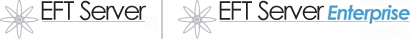
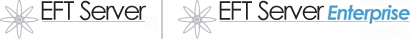
For communication between IIS and EFT Server, the installer uses the EFT Server administrator password, which is stored in the configuration file (located by default in C:\Inetpub\EFTAdHoc) using simple obfuscation. It is highly recommended that you use the delegated administration feature of EFT Server to create a new administrative account that can be used by the Secure Ad Hoc Transfer module. This isolates the username/password for the Web application, independent of EFT Administrator. Also, if the EFT Server has multiple Sites, you should grant access to this Secure Ad Hoc Transfer application only to the Site that is used by this application.
After the installer has completed successfully, set up a new administrator account in EFT Server, then follow the procedure below to create a base64-encoded password.
To create a base64-encoded password
In your Web browser, type the URL for the SAT send page with encode.htm at the end of the address. For example, type:
http://localhost/EFTAdHoc/encode.htm
The GlobalSCAPE
WebAdmin Base64 Encode Utility appears.
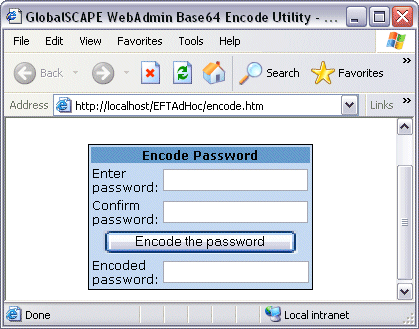
In Enter password and Confirm password boxes, type the administrator password, then click Encode to create the obfuscated version of the password.
In the configuration file located in the Secure Ad Hoc Transfer installation folder, edit the EFTAdminPassword value, replacing it with the obfuscated password you just created. Also, replace EFTAdminUsername with the new administrator username you just created.