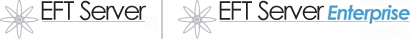
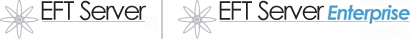
You can configure the Secure Ad Hoc Transfer notification e-mail to include a hyperlink to log the recipient in to the Web Transfer Client automatically to download the files that were sent.
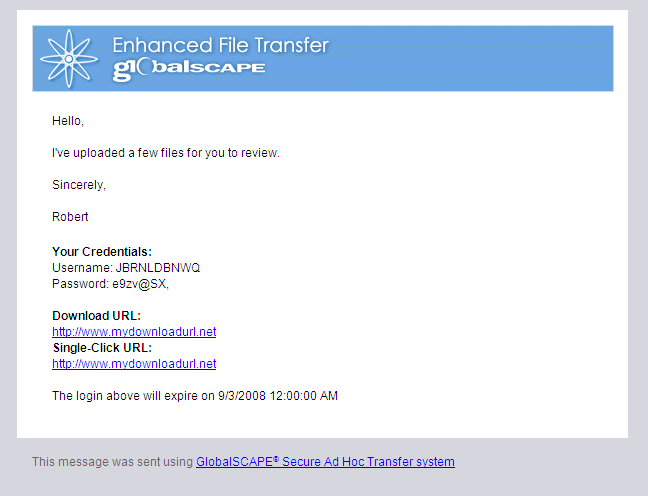
A variable in the web.config file, EmailBehavior, allows you to specify the way in which recipients receive login information when files are uploaded to the Server. The value of the variable determines the behavior:
0 or 1 = Username and Password in one e-mail to recipient
2 = Username and Password in separate e-mails to recipient
3 = Username and Password in separate e-mails to sender
4 = Username to recipient and Password to sender
5 = Single-Click Authentication
You can also configure the logo in the message to either remove it or replace it with your own. The sender provides the text in the body of the e-mail when it is sent.
Customizing the Secure Ad Hoc Transfer Web Interface