In the Administrator, connect to the server, then click the Server tab.
On the main menu,
click Tools, then click Certificate Manager, or click the Certificate Manager icon on the toolbar.
The Certificate Manager appears.
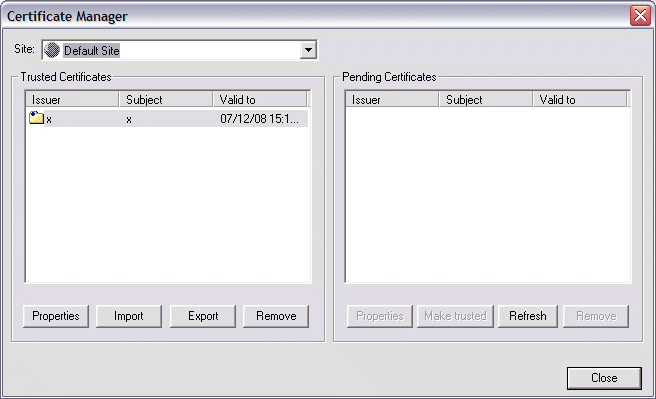
To view all of the certificates for a Site, click the Site down arrow to select the Site. The certificates for the selected Site appear in the Trusted Certificates and Pending Certificates lists.
To view the properties of a certificate, click the certificate in the list, then click Properties. The Certificate Contents dialog box appears, showing the Issuer and Subject information and the dates the certificate is valid.
To import certificates for a Site, see Importing a Certificate.
To export certificates from a Site, see Exporting a Certificate.
To remove a certificate from the Trusted Certificates or Pending Certificates list, click Remove.
To create a new certificate, see Creating Certificates.