Place cursor to the right of the computer name to display the cog/gear icon, then click the icon.
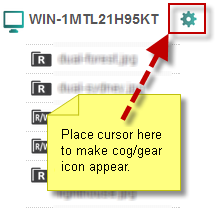
At the bottom of the page, click Make Another Folder Available. Make note of this folder name for later use.
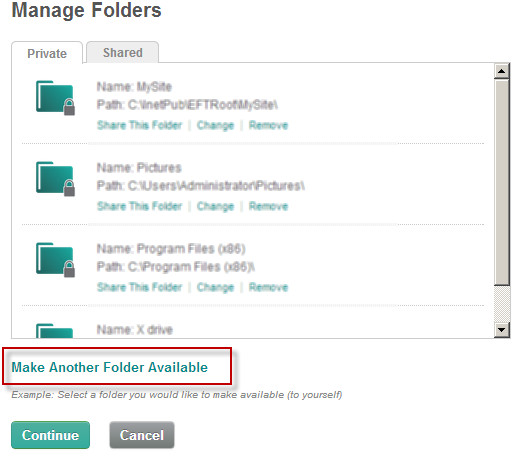
Create the root share:
Click the Site root folder identified in Finding the EFT Site Root.
In the Folder Name box, type a descriptive name.
Specify whether to make it Read-Only or Read-Write for mobile devices.
Click Add.
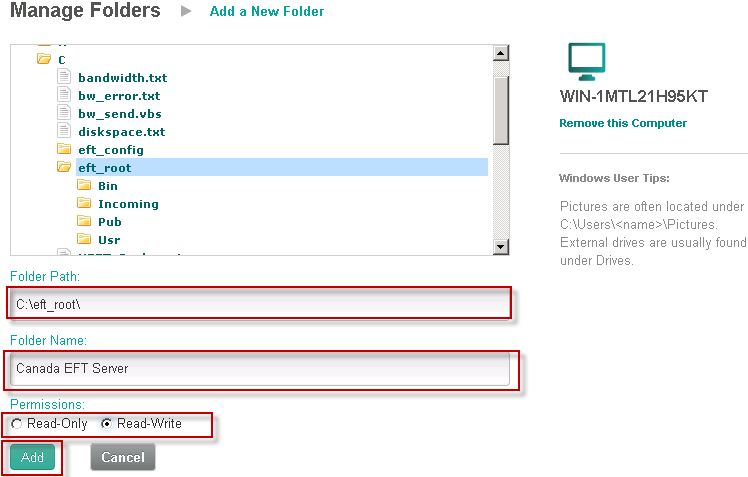
You are returned to the main screen, and the new share is now visible in the left pane.
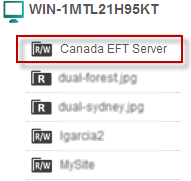
Your TappIn Agent is now configured to allow access to EFT.