Right-click the Job in the tree, then click Change Job Options. The Change Job Options dialog box appears.
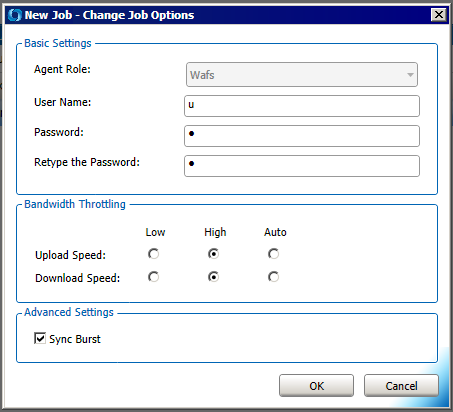
In the Bandwidth Throttling area, specify Low, High, or Auto for Upload Speed and for Download Speed.
Click OK to save the changes.
By default, both the upload and the download activities are performed at a relatively low priority, so that bandwidth use remains low, ensuring optimal performance for users and local applications. WAFS will automatically use the setting of Low when user activity is detected and High only when user activity is idle. The Vault sends only compressed, byte-level differences, so it does not need much bandwidth for standard operation.
Upload and download speed are set separately. High is the recommended setting for most users. Low is only recommended for users that have very slow network connections. When Auto is selected, the Agent will check the activity on regular intervals to determine whether to use high or low bandwidth.
To change the bandwidth throttling speed
Right-click the Job in the tree, then click Change Job Options. The Change Job Options dialog box appears.
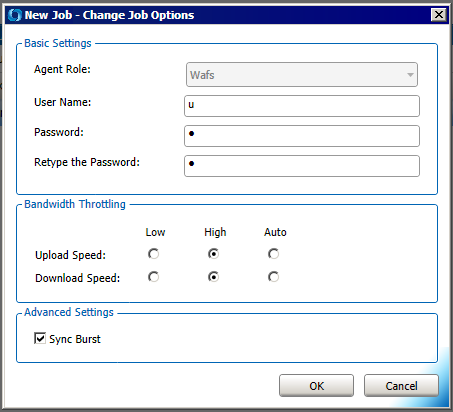
In the Bandwidth Throttling area, specify Low, High, or Auto for Upload Speed and for Download Speed.
Click OK to save the changes.