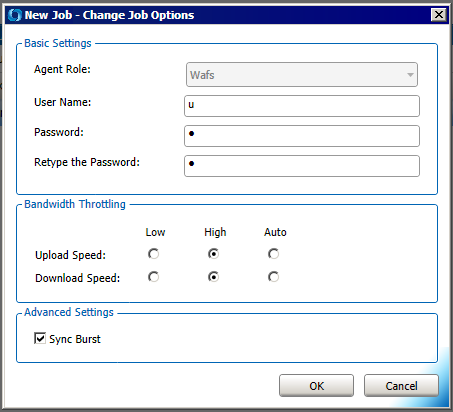Changing the Username or Password for a Job
When you create a Job, the default username is u and the default password is p. You can change this in the Change Job Options dialog box.
To change the username and password for a Job
-
Open the WAFS Agent Manager.
-
Right-click the Job in the tree, then click Change Job Options. The Change Job Options dialog box appears.
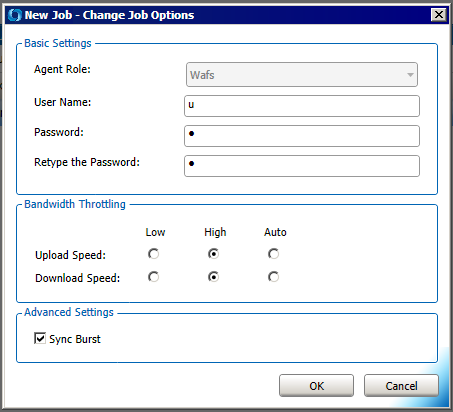
-
In the User Name box, provide the new username.
-
In the Password and Retype the Password boxes, provide the new password.
-
Click OK to save the changes.
Related Topics