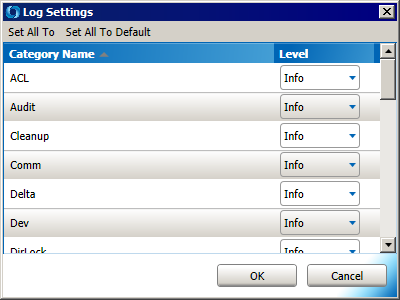Logging Activity
Each time the Agent is started, it creates a new log file with a name
containing the date and time when it was started (e.g., Agn_20080604_1100_001.txt).
By default, log files are written to the folder C:\Program
Files\Globalscape\WAFS Agent\logs.SYSTEM. You can change the
default location of the logs. Refer to Changing
the Default Location of the Agent Logs for details.
All logs are set by default to Info
level logging. You can change individual logs to a different level, set
all of the categories to the same level, or set them all back to the default
(Info). Because logs will grow very quickly, you should NOT change from
the default of INFO unless instructed to do so by GlobalSCAPE Customer
Support.
Available levels include:
None—No logging at all
Fatal—Unrecoverable
errors
Error—Recoverable errors
Warn—Non-critical or
temporary failures
Info—Logs basic information
such as the date/time the log was started, computer name, software
version, IP address. and port on which connected to the Vault, and
so on.
Debug—Information that
is helpful to diagnosing an issue
Trace—Detailed logs;
mainly used by Customer Support
All—All levels are logged
(not recommended)
To view or change log settings
Open the WAFS
Agent Manager, then click Service
> Change Log Settings. The Log
Settings dialog box appears.
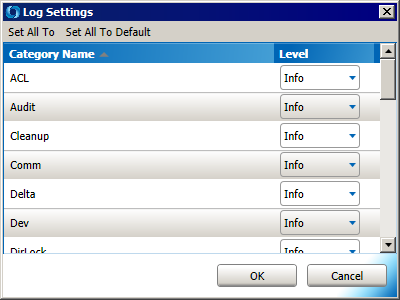
To change an individual category's log level, in the Level
column, click the down arrow, the click the desired log level.
To change all categories to the same log level, click Set All To, then click the level.
To change all categories to the default level, click Set
All to Default.
to sort the category, click the Category
Name column header.