Click Server Statistics. The Server Statistics page appears.
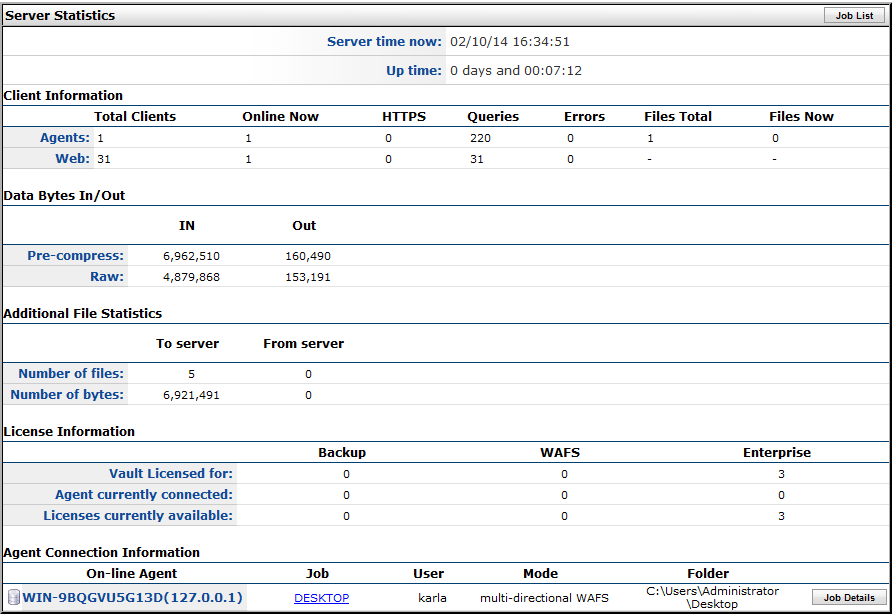
The following statistics are displayed:
Server time now—The current time on the Vault
Up time—The time that has passed since the Vault was started
Client Information—The number of Agents or Web connections and their statistics, including how many are currently online, whether they are connected via HTTPS, how many queries and errors have occurred, and how many files are being transferred currently and historically since the last service restart
Data Bytes In/Out—The number of bytes, raw and compressed, that have passed through the Vault since it was last started
Additional File Statistics—The number of files and bytes transferred to and from the Vault.
License Information—The number of Vault license, Agents connected, and available licenses.
Agent Connection Information—The computer name and IP address of any connected Agents, Job name, User name, Mode, and Folder. Click Job Details to view information about the Job.