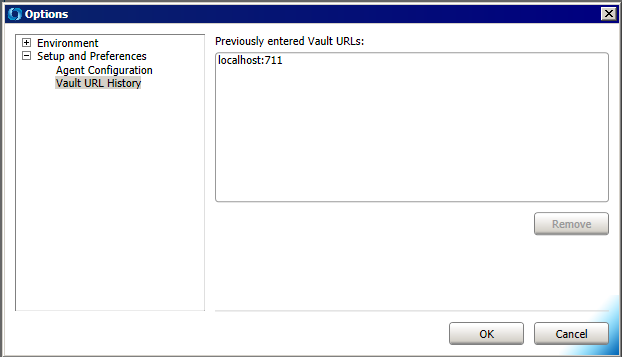Viewing Vault URL History
In version 4.1 and later, the Vault URL history appears in the Specify Job Parameters dialog box
when you create or link to a Job,
so that you can select a URL via the drop-down list. If you want to remove
non-longer used URLs from the list, you can do so in the WAFS
Agent Manager from the Vault URL
History option in the Options
dialog box.
To view Vault URL history
Open the WAFS
Agent Manager.
On the main menu, click Tools
> Options.
Expand the Setup
and Preferences node, then click Vault
URL History. A list of previously entered Vault URLs appears
in the right pane.
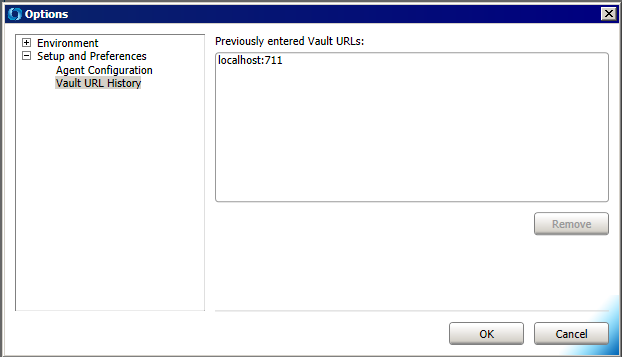
Click the URL you want to remove, then click Remove.
Click OK to
close the Options dialog box.